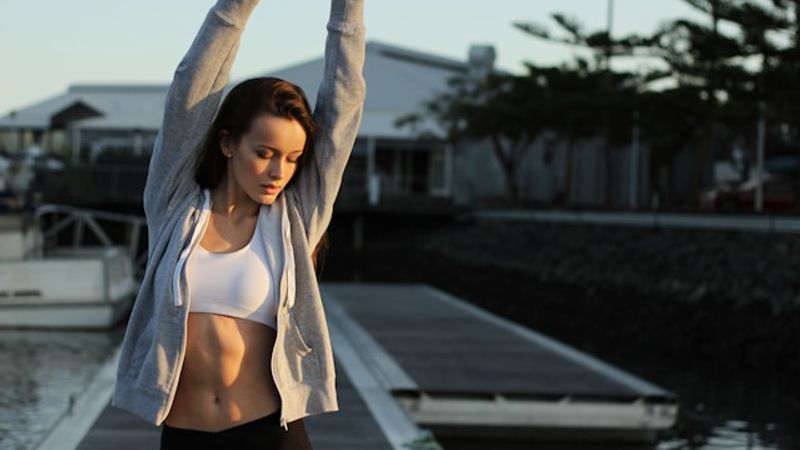How to Remove TikTok PFP in 2024
In the ever-evolving world of social media, TikTok has emerged as a powerhouse, captivating audiences worldwide with its unique blend of short-form video content. As users strive to curate their digital identities, the ability to manage their TikTok profile pictures (PFPs) has become increasingly important. In this article, we’ll dive into the step-by-step process of how to remove your TikTok profile picture in 2024.
Article Summary:
- Understand the importance of managing your TikTok profile picture
- Discover the simple steps to remove your TikTok PFP
- Explore the benefits of a clean, customized TikTok profile
How to Remove TikTok PFP: A Quick Guide
TikTok has become a powerful platform for individuals and businesses alike to showcase their creativity, connect with audiences, and even drive e-commerce success. As users navigate the ever-evolving landscape of this social media giant, the need to control their online presence has become paramount. Removing your TikTok profile picture can be a strategic move to reinvent your digital identity, showcase your brand, or simply maintain a clean and polished profile.
Why Remove Your TikTok Profile Picture?
There are several compelling reasons why you might want to remove your TikTok profile picture:
- Personal Branding: If you’re using TikTok for professional or entrepreneurial purposes, removing your personal profile picture and opting for a more branded, visually compelling image can help you stand out and establish a stronger online presence.
- Content Curation: A clean, uncluttered TikTok profile can create a more cohesive and visually appealing canvas for your content, allowing your videos to take center stage.
- Privacy Concerns: Some users may prefer to maintain a level of anonymity on TikTok, and removing their profile picture can be a way to protect their privacy.
- Aesthetic Preferences: Simply put, some users may simply prefer the look and feel of a TikTok profile without a profile picture, opting for a more minimalist or streamlined appearance.
Step-by-Step Guide: How to Remove TikTok PFP
Removing your TikTok profile picture is a straightforward process that can be completed in just a few steps. Here’s how to do it:
- Open the TikTok App: Start by launching the TikTok app on your mobile device.
- Access Your Profile: Tap on the “Me” or “Profile” icon at the bottom of the screen to access your TikTok profile.
- Tap on Your Profile Picture: On your profile page, locate and tap on your current profile picture.
- Select “Remove”: In the menu that appears, you should see an option to “Remove” your profile picture. Tap on this option.
- Confirm the Removal: TikTok will prompt you to confirm your decision to remove your profile picture. Tap “Remove” to complete the process.
And just like that, your TikTok profile picture will be removed, leaving a clean, customizable space for you to explore new ways of presenting your online identity.
Benefits of a TikTok Profile Without a PFP
Removing your TikTok profile picture can unlock a range of benefits for your online presence:
- Increased Attention on Your Content: With no profile picture, the focus will shift to your TikTok videos, allowing your content to take center stage and capture the attention of your audience.
- Versatility in Branding: Without a profile picture, you have the freedom to experiment with different visual elements, such as custom graphics or branded images, to create a cohesive and visually striking profile.
- Enhanced Privacy: For users who value their online privacy, removing the profile picture can help maintain a level of anonymity and control over their digital footprint.
- Minimalist Aesthetic: A TikTok profile without a profile picture can convey a clean, sophisticated, and visually appealing aesthetic, which may resonate with certain users or target audiences.
Frequently Asked Questions: How to Remove TikTok PFP
Can I Remove My TikTok Profile Picture and Leave It Blank?
Yes, you can remove your TikTok profile picture entirely, leaving your profile with no image displayed. This can be a strategic choice for various reasons, as outlined in the benefits mentioned earlier.
Will Removing My TikTok PFP Affect My Existing Content or Followers?
No, removing your TikTok profile picture will not impact your existing content or your follower count. Your videos and interactions with your audience will remain intact, regardless of whether you have a profile picture displayed or not.
Can I Restore My TikTok Profile Picture After Removing It?
Absolutely! If you ever decide to reinstate your TikTok profile picture, the process is just as straightforward. Simply tap on the blank profile picture space, select “Add Photo,” and choose the image you’d like to use as your new profile picture.
Is There a Way to Temporarily Hide My TikTok PFP?
While TikTok does not currently offer a dedicated “hide profile picture” feature, you can effectively achieve a similar outcome by removing your profile picture as outlined in the steps above. This allows you to easily restore your profile picture at a later time without losing any of your existing content or follower data.
Can I Use a Custom Graphic as My TikTok PFP?
Yes, you can absolutely use a custom graphic or image as your TikTok profile picture. This can be a great way to reinforce your brand, showcase your personality, or simply create a visually distinctive profile. Just make sure the image you choose aligns with TikTok’s community guidelines and is optimized for the platform’s profile picture dimensions.
How Often Can I Change My TikTok Profile Picture?
TikTok does not place any limits on how often you can change your profile picture. You are free to update your profile picture as frequently as you’d like, allowing you to experiment with different visuals and keep your online presence fresh and engaging.
Writer’s Note
As a passionate blogger and e-commerce enthusiast, I’ve always been fascinated by the power of social media platforms like TikTok to drive brand awareness, content engagement, and even e-commerce success. In my experience, the ability to strategically manage your TikTok profile, including the profile picture, can have a significant impact on your overall online presence and effectiveness.
One of the key insights I’ve gained is that a clean, minimalist TikTok profile can often be more impactful than one cluttered with a personal profile picture. By removing the profile picture, you create a blank canvas that allows your content to truly shine, while also giving you the flexibility to experiment with custom graphics, branded visuals, or even a completely blank profile.
Additionally, I’ve observed that some users, particularly those leveraging TikTok for professional or entrepreneurial purposes, can benefit from a more polished, branded profile picture that aligns with their overall digital identity. This can help them stand out in a crowded social media landscape and effectively communicate their unique value proposition to potential customers or collaborators.
Ultimately, the decision to remove or retain your TikTok profile picture should be a strategic one, based on your specific goals, target audience, and overall branding strategy. By understanding the benefits and process outlined in this article, you’ll be well on your way to crafting a TikTok presence that truly resonates with your audience and supports your broader e-commerce or professional objectives.

About Jessie Rei
I'm Jessie Rei, the mind behind Shewillbe.nyc. As a Tech Journalist, Author, and PR Campaign Manager residing in the heart of NYC, my mission is to demystify the tech world for you. With a passion for AI and emerging technologies, I bring a wealth of knowledge and a unique perspective to the table, aiming to make technology accessible and understandable for everyone. It's a pleasure to connect with you through my work.